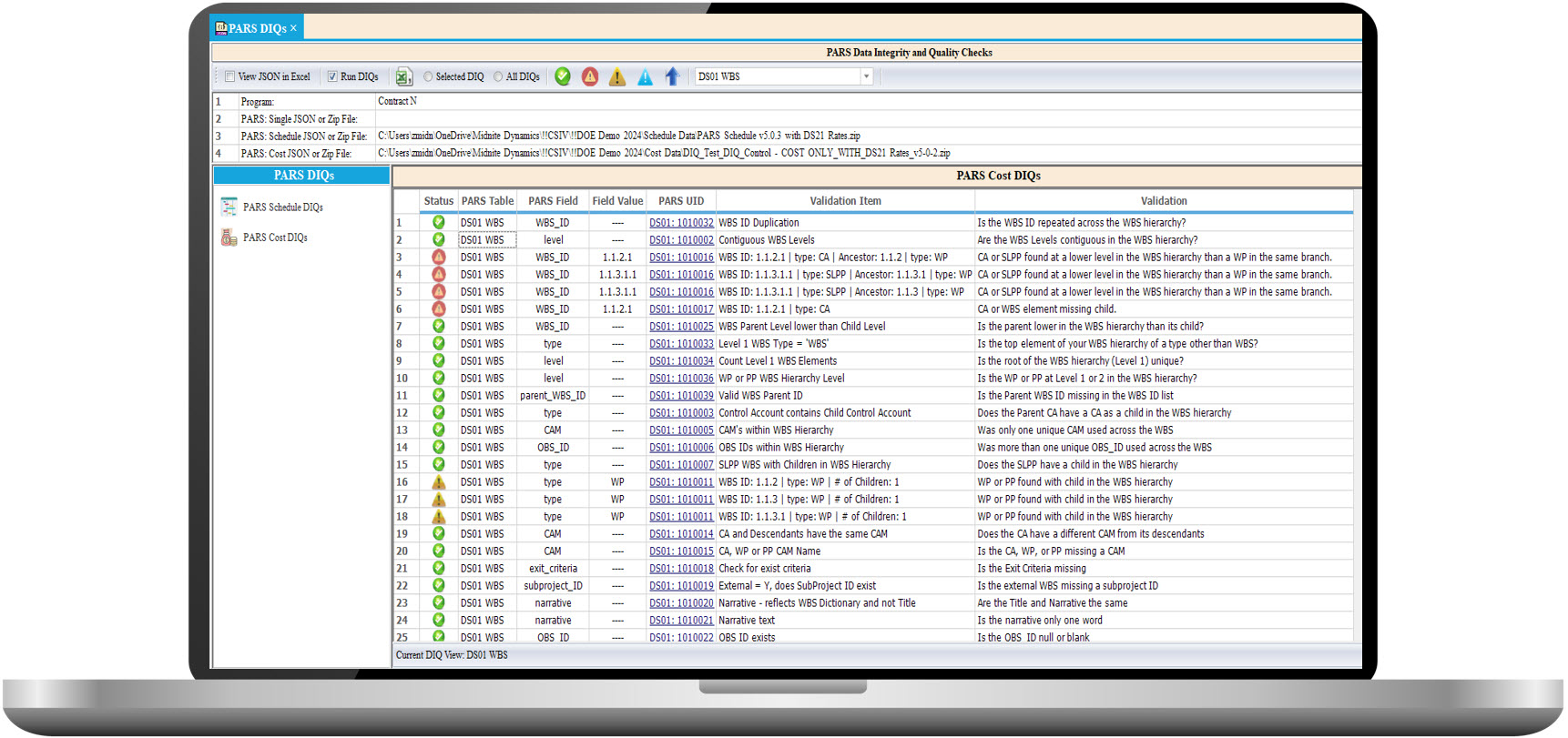C*SIV Benefits to DOE Contractors
Compliance
- Guaranteed JSON Schema compliance
- Guaranteed latest Additions, Changes and Deletions to DIQ's implementation
- Incremental, Anytime, Local validations. Why wait until the end of the month to upload data and see if it's compliant?
- Run DIQ validations multiple times, any time throughout the month
- Catch and immediately Fix descrepancies found based on incremental DIQ checks
- Excecute DIQ checks on Cost, Schedule or Cost and Schedule together at any time
- Execute against a single JSON Dataset (i.e., DS03) or a package of JSON Datasets (i.e., DS01, DS02 and DS03)
- Select to Execute and Parse selected JSON Datasets out to an Excel Workbook for friendly Human Readable format
- Configure what level of Severity to Execute. Don’t need review of Minor Severity items? – configure to ignore these DIQs during execution
- Initial Summary View at JSON Table Level by Validation Categories:

- CLICK - Drill Down capability by JSON table/JSON field by Validation Category icon
- All DIQ check results can be output to an Excel Workbook for further analysis
- All DIQ results that do not pass Critical, Major or Minor Severity will highlight JSON Table, JSON Field, Field Value and Validation Details
- Run Native Schedule File (p6, mpp) vs Schedule JSON Datasets validation: catch last minute changes to Native Schedule File
Validation Configurations
- Manage which DIQs are Executed by: Program, Cost vs Schedule, Severity, JSON Datasets and DIQ UID
- Export DIQ Configurations and share with others in the organization. DIQ Configurations are easy to export and import
- Set Hour and Dollar Thresholds by Program
- Set Number of Digits past Decimal: Hours and Dollars - by Program
Currently in Implementation
- Validation: Previous JSON Cost Data vs Current JSON Cost Data
- Validation: Previous JSON Schedule Data vs Current JSON Schedule Data
- Report: JSON Cost Data output to Excel Format 1 and/or Format 2
- Report: JSON Cost Data: EV Summary at Rolled up and Detail levels